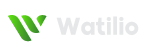Running a fundraising campaign on WhatsApp Business can be an effective way to reach a large audience quickly and raise funds for a cause or organization. Here are some steps to follow to run a successful fundraising campaign on WhatsApp Business:
- Choose a cause: First, choose a cause that you want to raise funds for. It could be a social cause, a charity organization, or a personal cause like a medical emergency.
- Create a campaign: Create a campaign around your cause, with a clear message and goal. Decide how much money you want to raise and how long the campaign will run.
- Set up a WhatsApp Business account: If you haven’t already, set up a WhatsApp Business account. This will allow you to send messages to a large group of people and also enable you to use the WhatsApp Business API for more advanced features.
- Build a contact list: Build a contact list of people who might be interested in your cause. You can use your existing contact list or reach out to people on social media or through email.
- Send personalized messages: Use the WhatsApp Business API to send personalized messages to your contacts. You can use the recipient’s name in the message and tailor the message to their interests.
- Include a call-to-action: Include a call-to-action in your message, such as a link to a donation page or a phone number to call to make a donation.
- Follow up: Follow up with your contacts regularly to remind them of the campaign and to encourage them to donate. You can use WhatsApp Business to send updates on the campaign and thank donors for their contributions.
- Evaluate and adjust: Evaluate the success of the campaign and adjust your strategy as needed. You can use analytics from the WhatsApp Business API to track engagement and conversion rates and make improvements for future campaigns.
Overall, using WhatsApp Business for fundraising campaigns can be a powerful tool for reaching a large audience and raising funds quickly and efficiently.